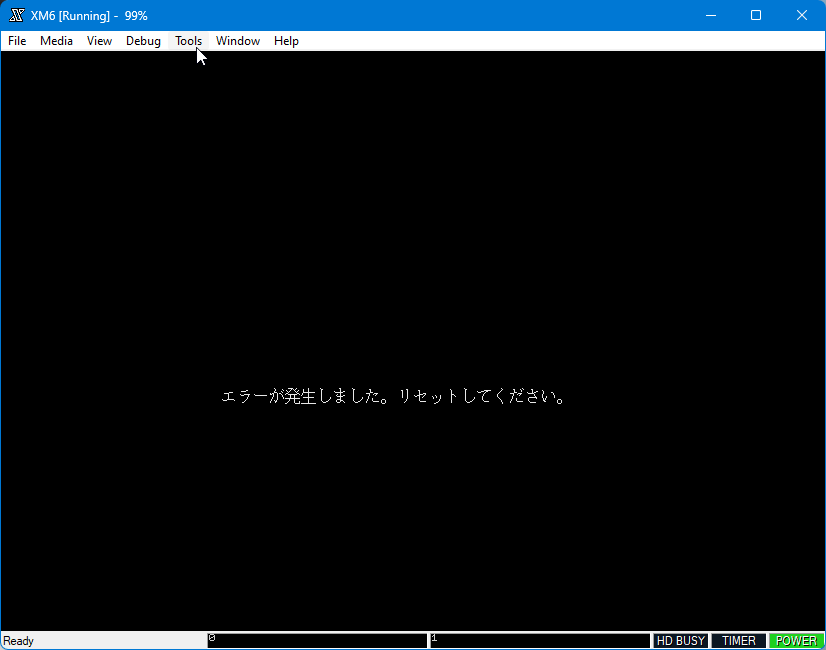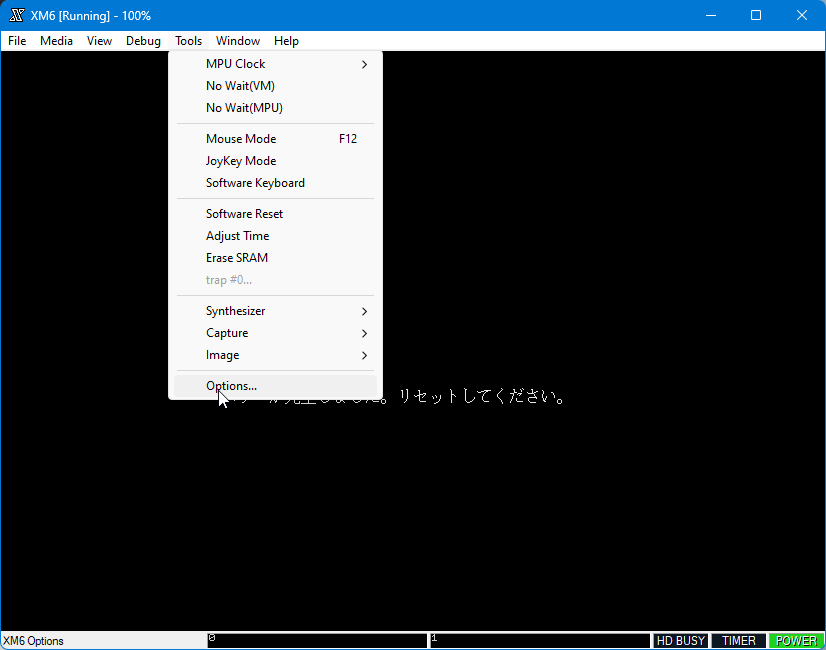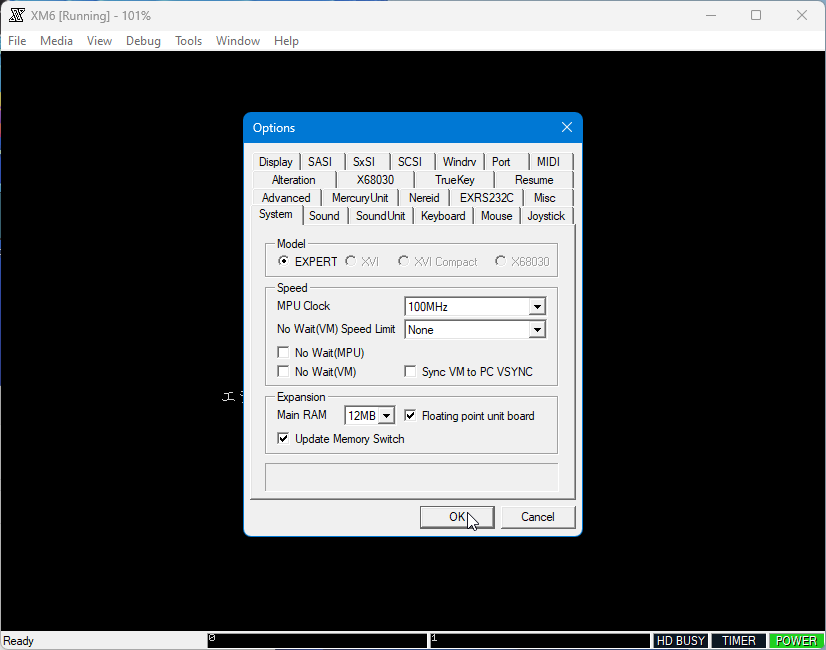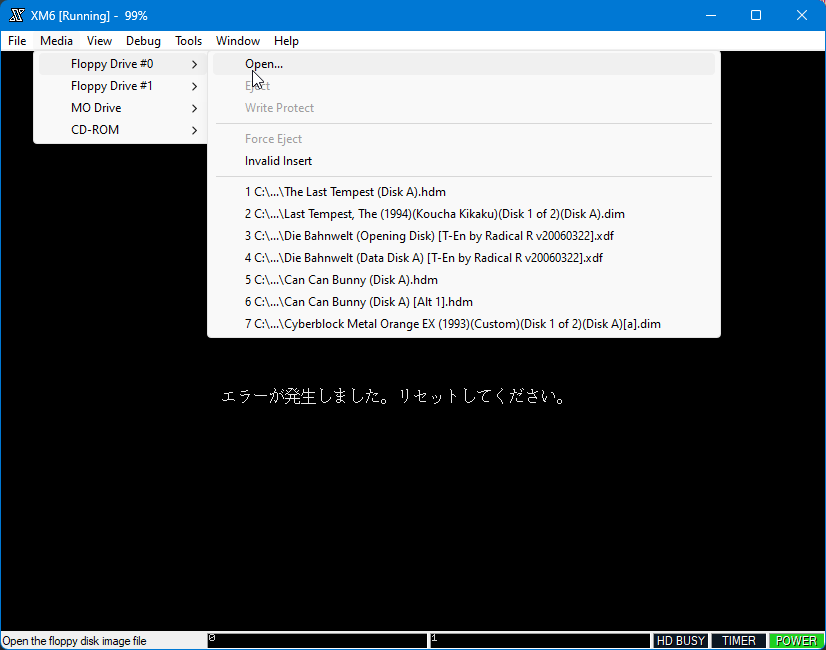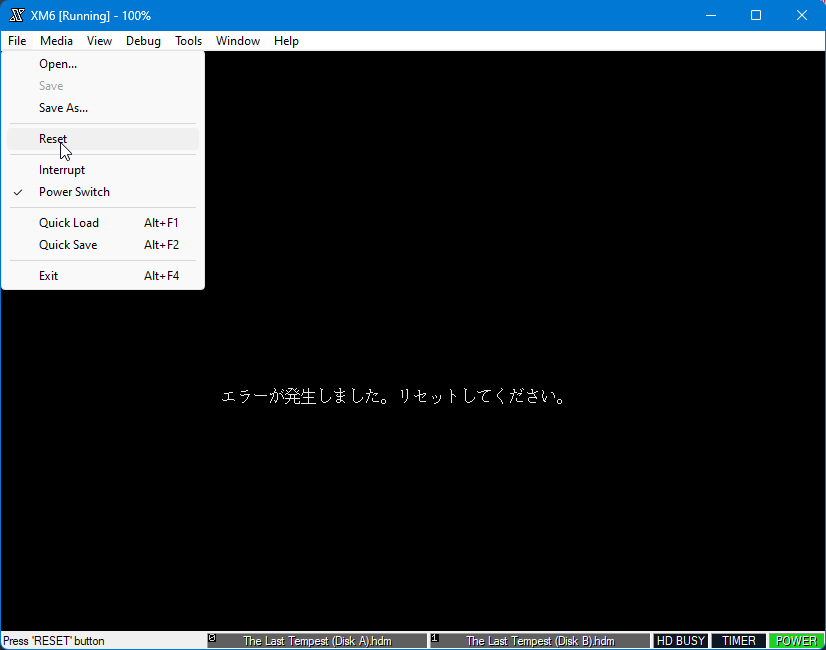obscure game preservation
The Last Tempest

- year released: 1994
- platform: Sharp X68000
- developer: Koucha Kikaku
this is the only game made by this developer, who practically vanished after making it. because of their short-sightedness, this doujin (or "homebrew") was almost lost to time. This was due largely in part to a copy protection that crashed the game shortly after the opening text. Thankfully, members of the Tokugawa Corporate Forums dug this game up and worked together to find a workaround. As of now, however, all links to the cracked version are dead. except for one, hidden from me in plain sight until now (kinda embarrassing).
being the nerd i am, i got so excited i didn't even bother to beat the first level or type up a review. i want so badly to make this game even slightly more relevant and accessible to the general public.
a short summary of the game from what i've gathered: you play as the prince of darkness (a weird bone snake) trying to defeat several angels and biblical figures to stop the second coming of christ (spoilers you fight him too). it's isometric and pretty difficult.
Anyways, seeing as this is the only cracked copy i could find (and given recent lawsuits against Internet Archive), i've taken it upon myself to host the zip file for it on my website. you can find another entry on how to emulate the X68000 using XM6 TypeG here in extras.
Addendum: i'm not a neocities supporter so i guess until i am, or until i find a better solution, i'll keep the zip file safe in my pc and host it through catbox.moe for the time being. I'm trying my best >_<
Link To File
emulating the X68000 using
XM6 TypeG!
so you're interested in playing some older japanese pc games (specifically those of the X68000 variety) but all you have is your boring old modern computing device (womp womp)...
this is precisely what the XM6 TypeG emulator is for! while development on it is no longer active, the current version still works and is the most accurate emulator of it's kind!
to start, you'll need to download it. i happen to have a working 64-bit version with an english interface (these can be hard to find sometimes). you can download it by clicking here.
once you've unzipped that and have xm6g.exe running, go to Tools/Options/System and max out all of the settings until they look like the ones in the photo below.
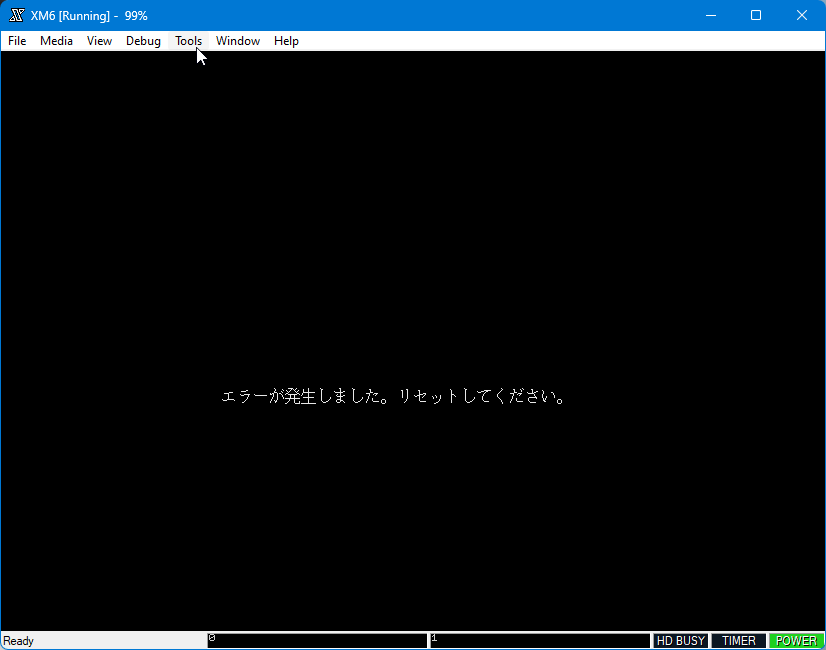
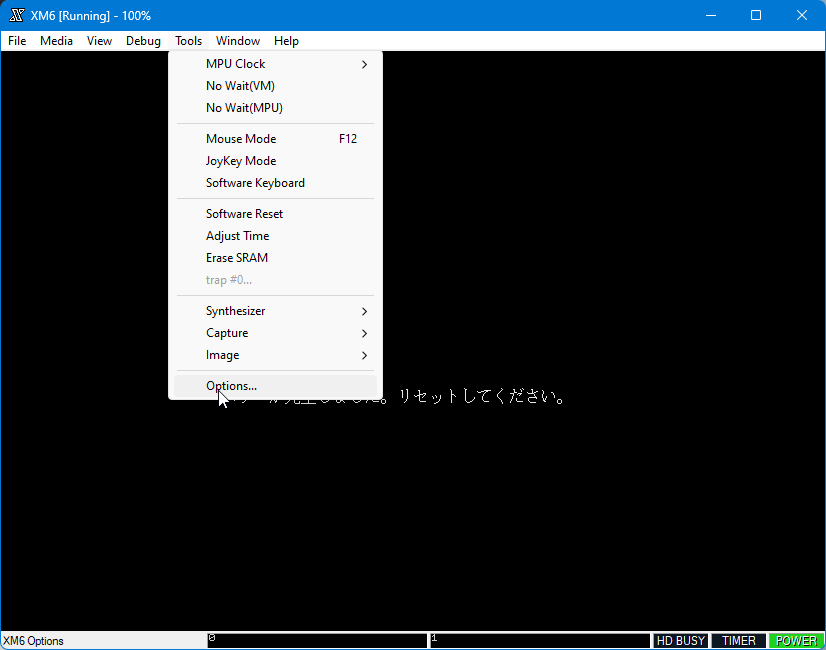
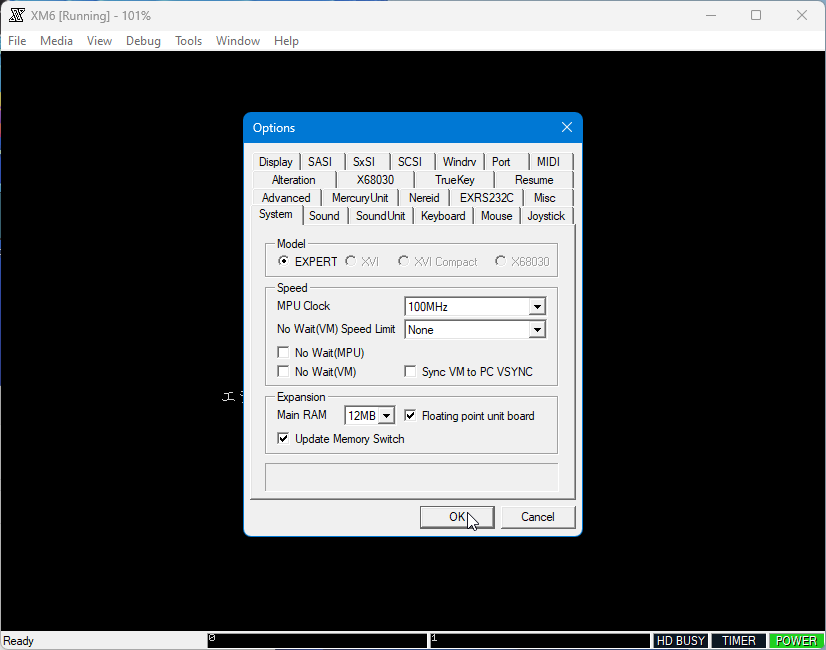
after that, go to Media and put any floppy disk files you've downloaded into the corresponding floppy drives (Disk A or 1 in Floppy Drive #0, Disk B or 2 in Floppy Drive #1). sometimes games will have more than 2 disks, in which case you'll have to switch out at least one of the disks in the drive for another. i'm not as familiar with how this works as i tend to only play two disk games, but with the internet, some robustness and maybe even a translation app, you should be able to figure something out (i believe it's case-by-case for each multi-disk game).
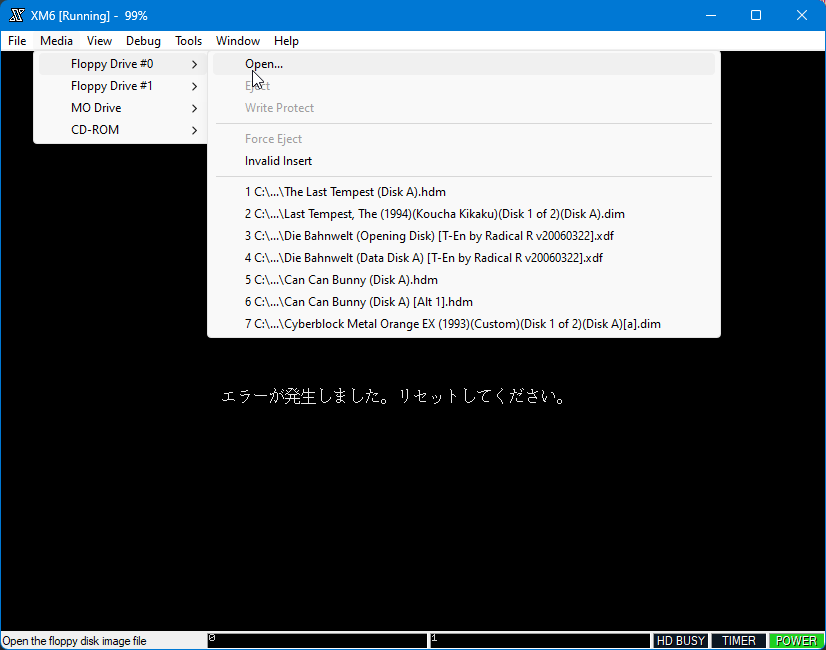
once you've done that, go to File and click reset so the console can properly boot up the disks.
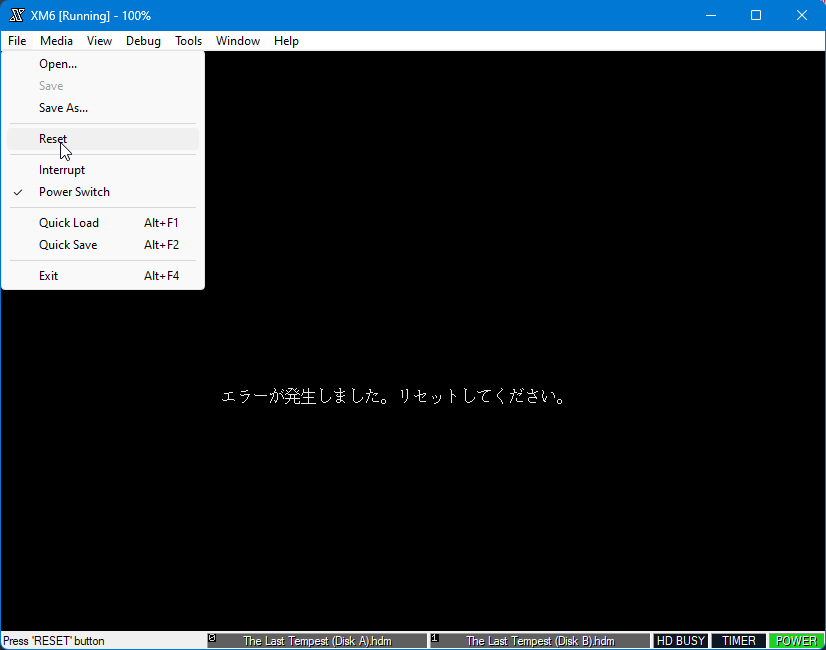
if everything went as planned, the screen should fade from the boot menu to the game itself, like so:

lastly, if you're one of those people who likes to have everything fullscreen, you can find the option in View. if you want it to start in fullscreen, however, you need to do that THEN go to Tools/Options/Resume and check Resume Window.

and now you're done! enjoy your weeb games you fuckin weeb >:)